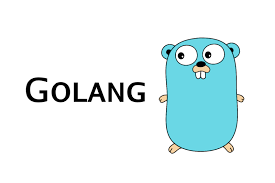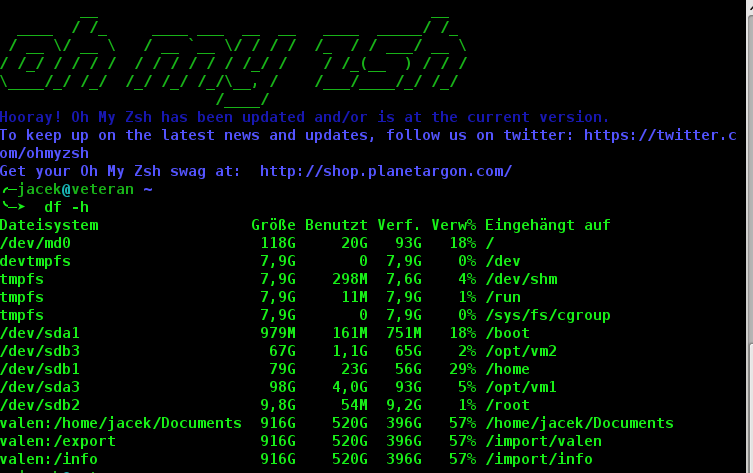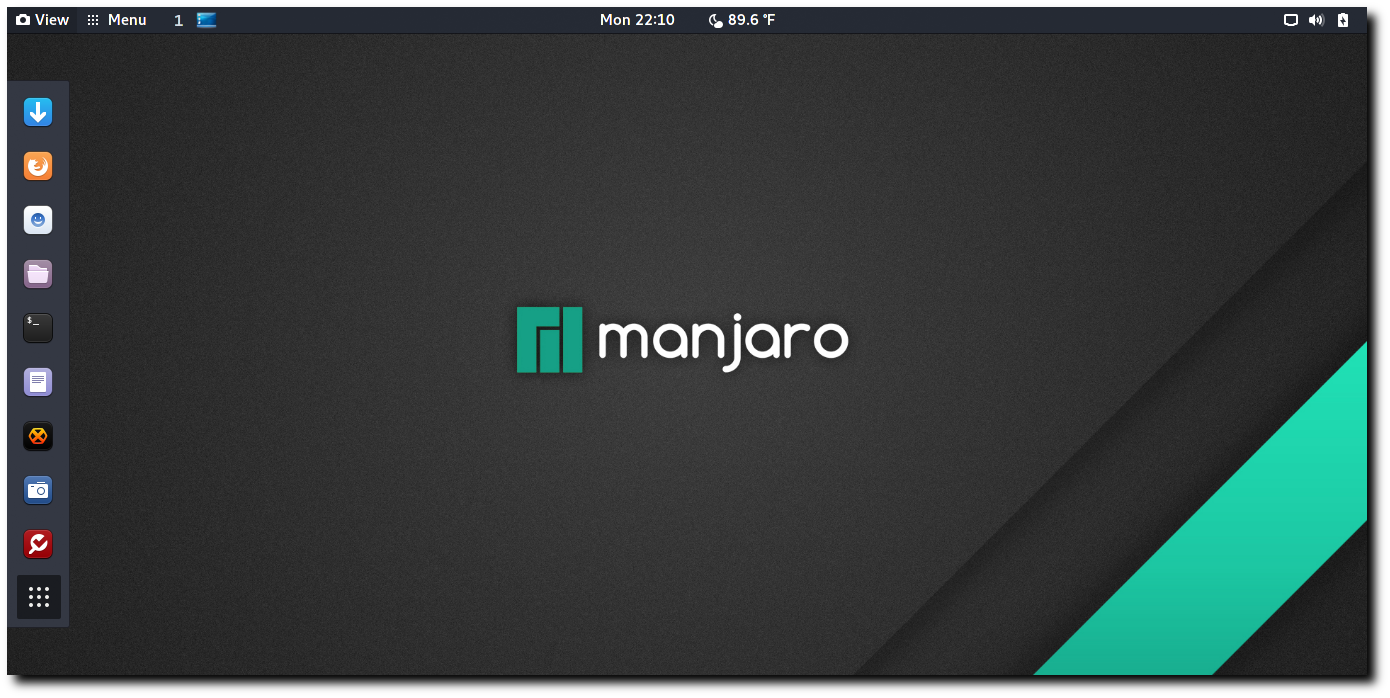安装 git 、golang、msys2、qt 去各自官网下载即可 git 官网:https://git-scm.com/ 装好后,在PATH里添加: C:\Program Files\Git\cmd golang 官网下载页面:https://golang.org/dl/ 下载压缩包(go1.12.4.windows-amd64.zip),我选择解压到“D:\soft\go”。 因为不是msi版,所以需要自己添加golang系统变量: # GOROOT D:\soft\Go\ # GoPath D:\soft\g…
安装软件 # Arch系 sudo pacman -S samba rsync nfs-utils aria2 transmission-cli aurman -S lsyncd # debian系 sudo apt install samba rsync hdparm aria2 transmission-cli 设定文件系统挂载 # 查看分区状况 sudo fdisk -a # 编辑分区挂载分区文件 sudo nano /etc/fstab 在里面加入如下内容,详细设置参考ArchLinux Wiki # no…
安装OnMyZsh 首先你得装zsh。 # Ubuntu: sudo apt install zsh # Archlinux: sudo pacman -S zsh 然后就可以装ohmyzsh这个优化整合包了,官方提供的一键脚本: sh -c "$(wget https://raw.githubusercontent.com/robbyrussell/oh-my-zsh/master/tools/install.sh -O -)" 设置常用插件 plugins=( git archlinux autojump go…
选择国内源 # 生成可用中国镜像站列表: sudo pacman-mirrors --country China # 或者 sudo pacman-mirrors --c China 升级系统 sudo pacman -Syyu 清华加速源 ## 在 /etc/pacman.conf 文件末尾添加以下两行: [archlinuxcn] Server = https://mirrors.tuna.tsinghua.edu.cn/archlinuxcn/$arch #之后安装 archlinuxcn-keyring 包…